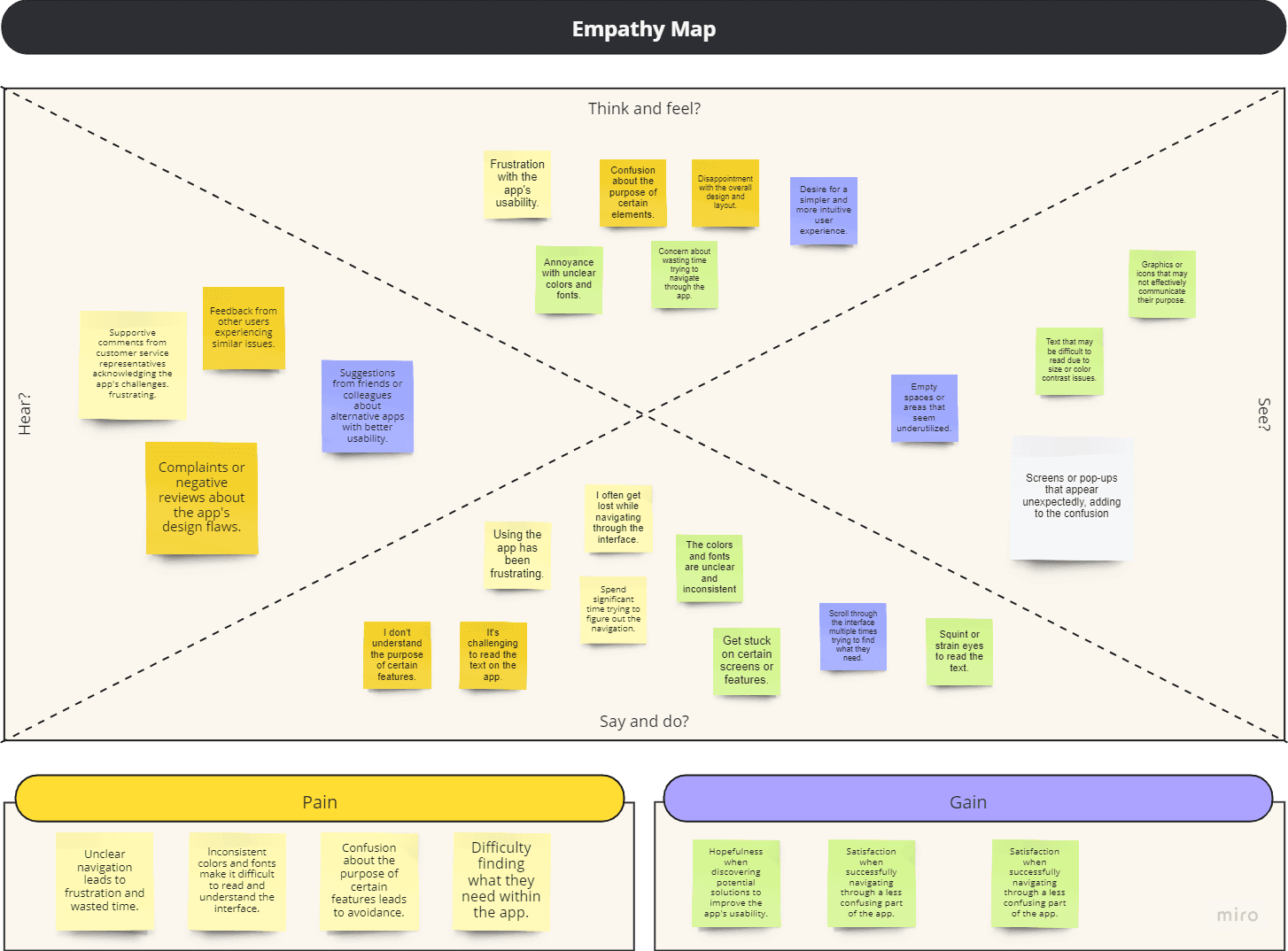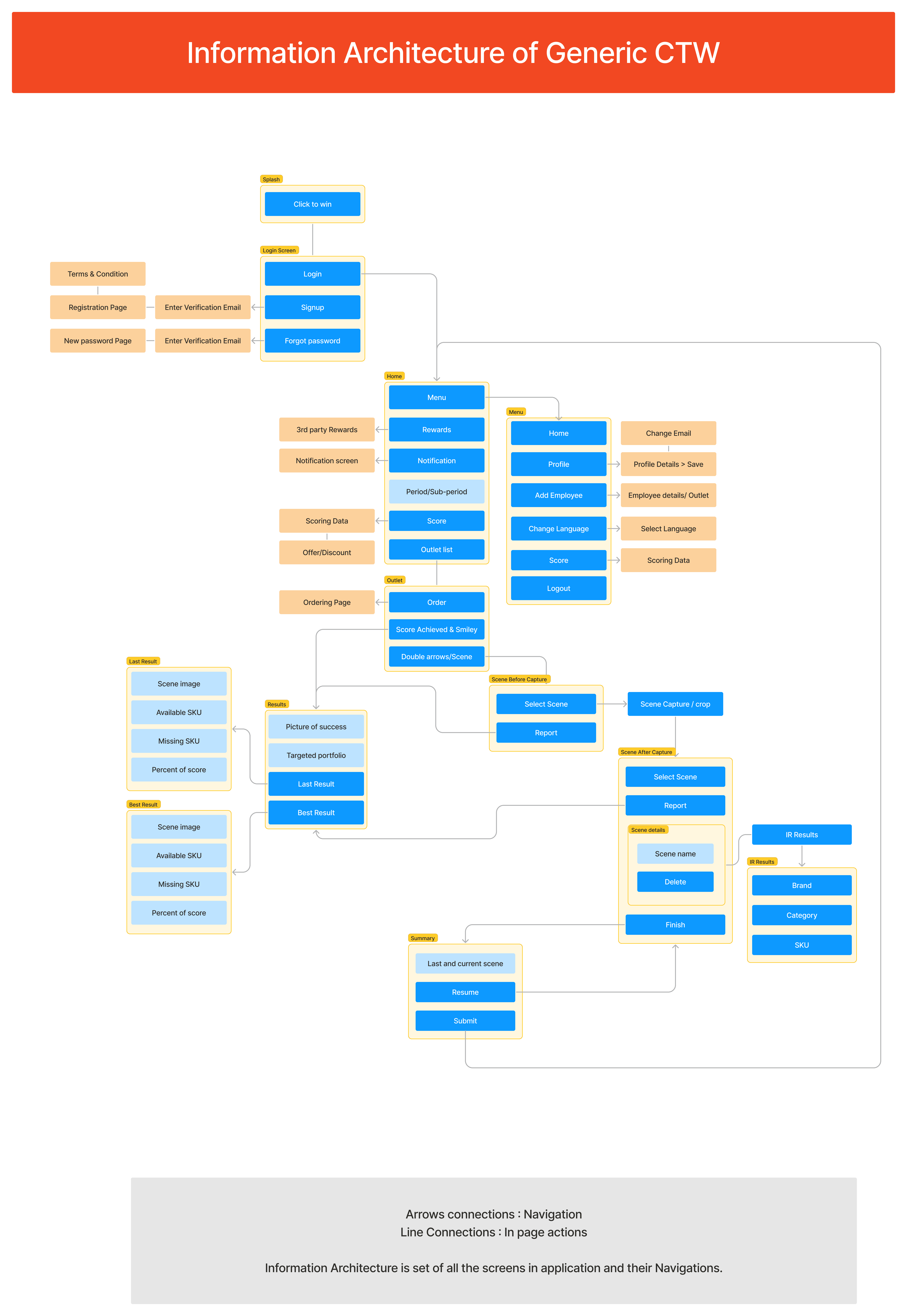10 minute read
Redesign of Enterprise Rewards App
Click and Reward is a mobile app for Store Owners who Captures the Merchandised asset and Win Rewards. Users can win rewards like discounts and freebies in their next lot order based on their merchandizing that aligns with business goals.
Challenge
Although the bottlers are actively promoting the app and encouraging merchandisers to install it on their devices, user engagement remains low despite the app’s benefits. As a result, the business is facing challenges in managing merchandising across remote locations, which is directly impacting approximately 5% of their sales.
Role, Duration & Process
As a Sole designer for this project, I have worked with Product Managers and Product Owners to connect with some real users.
The duration of this whole project is 12 weeks. I have gone through Discovering the user needs and pain points, defining their goals and creating the prototypes to get validated by the users. I have made several iterations based on user feedbacks and business goals.
Discovery
We have consulted with the bottlers regarding the app users and is it possible to conduct usability test with them to understand their usability with existing app. As the real users sit at European countries in remote locations, the client could not able to setup an in-person usability testing.
So we have decided to conduct remote usability testing. We have setup a teams call and asked user to use the device while on the call. We recorded the call and user starts using the app while on the call.
Tasks Assigned
Signup, Capture Scene, Check multiple RTRs, Update Profile, Check IR Results
Each of the session with 5 users took around 30-40mins to finish.
We have added here a table of findings. All these values are average and completion metrics.
Usability Test Metrics
Task
Task Success Rate(%)
Time on Task
Total Clicks
System Usability Scale
Sign Up
100
3min
5
94
Capture Scene & Submit
80
5mins
12
76
Check Best Result & Go to Home screen
60
4mins
6
62
Update Profile & Check updated details
100
5mins
10
85
Check Result Image & SKU Tab
40
5mins
20
38
Qualitative Study
User 1:
1. Background:
- I'm a frequent user of mobile apps, especially those that offer rewards or incentives for completing tasks. I often use these apps to earn discounts or freebies while shopping or running errands.
2. Experience with Capture & Win Rewards App:
- I heard about the Capture & Win Rewards app from a friend who recommended it for earning rewards by capturing assets. I was intrigued by the idea of earning rewards just by taking pictures, so I decided to give it a try.
- Typically, I open the app when I'm out and about, and I use it to capture images of assets specified by the app. After submitting the images, I wait to see if I've achieved a certain score or earned any rewards.
3. Usability and User Experience:
- I find the app's interface to be clean and user-friendly, which makes it easy to navigate. However, there are times when I'm not sure if I've captured the assets correctly, and I wish there were clearer instructions or feedback.
- Overall, I would rate the app's usability as good, but there are definitely areas where it could be improved to make the user experience more seamless.
4. Rewards and Incentives:
- So far, I haven't been able to earn many rewards using the app. The rewards seem enticing, but it's been challenging to achieve a high enough score to unlock them.
- I think the rewards offered by the app are appealing, but I would like to see more variety and options to choose from.
5. Suggestions for Improvement:
- I would suggest adding more guidance or tips within the app to help users capture assets more accurately.
- It would also be helpful to have a progress tracker or leaderboard to see how I'm performing compared to other users.
- Overall, I think the app has potential, but there are definitely areas for improvement to make it more engaging and rewarding for users like me.
User 2:
1. Background:
- I'm fairly new to using mobile apps for earning rewards, but I'm always on the lookout for ways to save money and earn discounts on products I purchase regularly.
2. Experience with Capture & Win Rewards App:
- I discovered the Capture & Win Rewards app while browsing the app store for reward-based apps. The concept of earning rewards by capturing assets intrigued me, so I decided to give it a try.
- When using the app, I find it relatively straightforward to capture images of assets and submit them for review. However, I sometimes struggle to understand how the scoring system works and what I need to do to earn more rewards.
3. Usability and User Experience:
- Overall, I find the app's usability to be decent, but there are definitely areas where it could be improved. For example, I think the app could benefit from clearer instructions and prompts to guide users through the process of capturing assets.
- The user experience could also be enhanced by adding more visual cues or feedback to let users know when they've successfully captured an asset.
4. Rewards and Incentives:
- Unfortunately, I haven't been able to earn many rewards using the app yet. It seems like it's difficult to achieve a high enough score to unlock rewards, which can be a bit discouraging.
- That being said, I think the rewards offered by the app are appealing, and I would definitely be motivated to earn more if it were easier to do so.
5. Suggestions for Improvement:
- I would suggest adding more transparency around how the scoring system works and what users need to do to earn rewards.
- It would also be helpful to have more frequent opportunities to earn rewards, rather than having to wait for a high score to unlock them.
- Overall, I think the app has potential, but there are definitely some usability and reward-related improvements that could be made to enhance the user experience.
User 3:
Background:
- I'm an avid user of mobile apps for earning rewards and incentives. I'm always looking for new apps that offer unique ways to earn rewards, so I was excited to try out the Capture & Win Rewards app.
2. Experience with Capture & Win Rewards App:
- I came across the Capture & Win Rewards app while searching for reward-based apps in the app store. The idea of earning rewards by capturing assets seemed like a fun and innovative concept, so I decided to give it a try.
- When using the app, I find it relatively easy to capture images of assets and submit them for review. However, there are times when I'm not sure if I've captured the assets correctly, which can be frustrating.
3. Usability and User Experience:
- Overall, I think the app's usability is good, but there are definitely areas where it could be improved. For example, I think the app could benefit from more intuitive navigation and clearer instructions for users.
- The user experience could also be enhanced by adding more visual feedback or prompts to guide users through the process of capturing assets.
4. Rewards and Incentives:
- I've been able to earn a few rewards using the app, but it's been challenging to achieve a high enough score to unlock the most valuable rewards.
- That being said, I think the rewards offered by the app are appealing, and I would definitely be motivated to earn more if it were easier to do so.
5. Suggestions for Improvement:
- I would suggest adding more guidance or tips within the app to help users capture assets more accurately.
- It would also be helpful to have a progress tracker or leaderboard to see how I'm performing compared to other users.
- Overall, I think the app has potential, but there are definitely areas for improvement to make it more engaging and rewarding for users like me.
Survey Questions:
1. How did you hear about our Capture & Win Rewards app?
[a] Social media
[b] Client Setup
[c] App store search
[d] Other (please specify): _________________
2. What motivated you to download and start using the app?
[a] Opportunity to earn rewards
[b] Unique concept of capturing assets
[c] Curiosity about the app's features
[d] Other (please specify): _________________
3. On a scale of 1 to 5, how would you rate the app's overall usability?
[a] 1 - Very poor
[b] 2 - Poor
[c] 3 - Average
[d] 4 - Good
[e] 5 - Excellent
4. What do you find most appealing about the app's interface and features?
5. Are there any aspects of the app's design or functionality that you find confusing or frustrating?
6. Have you been able to earn rewards or achieve a certain score using the app?
[a] Yes
[b] No
7. If yes, what rewards have you earned so far, and how satisfied are you with them?
8. How do you feel about the difficulty level of achieving a certain score or earning rewards within the app?
[a] Too easy
[b] Just right
[c] Too difficult
9. What suggestions do you have for improving the app's functionality or user experience?
10. Are there any additional features or enhancements you would like to see added to the app in the future?
Survey Results:
1. Source of Awareness:
- Social media: 0%
- Client Setup: 98%
- App store search: 1%
- Other: 1% (primarily word-of-mouth)
2. Motivation for Download:
- Opportunity to earn rewards: 50%
- Unique concept of capturing assets: 30%
- Curiosity about the app's features: 20%
3. Overall Usability Rating:
- Average rating: 2.8 out of 5
4. Appealing Features:
- Most respondents found the app's clean interface and reward system to be the most appealing features.
5. Confusing or Frustrating Aspects:
- Some users mentioned difficulties with understanding the scoring system and lack of clear instructions for capturing assets.
6. Rewards and Achievements:
- 60% of users have been able to earn rewards using the app.
- Common rewards include discounts on products and gift cards.
- Satisfaction with rewards varied among users, with some expressing desire for more variety.
7. Difficulty Level:
- Mixed responses regarding the difficulty level of achieving a certain score or earning rewards within the app, indicating a need for balance.
8. Suggestions for Improvement:
- Common suggestions include clearer instructions for capturing assets, more guidance on earning rewards, and additional features for enhanced user engagement.
9. Additional Features Desired:
- Users expressed interest in features such as progress trackers, leaderboards, and more frequent opportunities to earn rewards.
User Persona
Name: Maria Gonzalez
Age: 35
Occupation: Store Owner
Background:
Maria Gonzalez owns a small convenience store located in a bustling neighborhood. With a background in business management, Maria is dedicated to providing excellent service to her customers while maximizing the efficiency of her operations. She is always looking for innovative solutions to streamline processes and improve profitability.
Goals:
1. Efficient Operations: Maria aims to optimize her store's operations to save time and resources.
2. Customer Satisfaction: She prioritizes providing a pleasant shopping experience for her customers, ensuring they find everything they need.
3. Cost Management: Maria seeks ways to reduce costs and improve profitability without compromising quality.
Challenges:
1. Time Constraints: As a small business owner, Maria often finds herself stretched thin, juggling multiple responsibilities throughout the day.
2. Inventory Management: Keeping track of inventory levels and ensuring timely restocking can be challenging, especially during peak hours.
3. Competition: Maria faces competition from nearby stores, requiring her to stay ahead by offering unique products and services.
How Maria Uses the App:
Maria uses the Capture & Win Rewards app to streamline her inventory management process. When restocking her store's cooler or shelves, she uses the app to capture images of the assets and submit them for review. By participating in the rewards program, Maria earns incentives such as discounts on future purchases or promotional items, helping her save on procurement costs.
Pain Points:
1. Difficulty in Asset Capture: Maria sometimes struggles with capturing clear images of assets, especially during busy periods when the store is crowded.
2. Limited Time: With a busy schedule, Maria finds it challenging to dedicate time to participate in the rewards program consistently.
3. Unclear Instructions: Maria occasionally encounters confusion regarding the app's instructions for capturing assets or redeeming rewards, leading to frustration.
Needs:
1. User-Friendly Interface: Maria requires an app with a simple and intuitive interface that makes it easy to capture assets and participate in the rewards program.
2. Time-Saving Features: Maria values features that help her save time and effort, such as quick image capture and seamless submission processes.
3. Clear Communication: Maria needs clear and concise instructions within the app to ensure she can navigate the process easily, even during busy periods in the store.
4. Cost-Saving Incentives: Maria seeks rewards that offer tangible benefits to her business, such as discounts on essential items or exclusive promotions.
Key Takeaways:
Understanding Maria's needs and pain points allows us to tailor the app's features and user experience to better serve store owners like her. By prioritizing simplicity, efficiency, and clear communication, we can enhance Maria's experience with the Capture & Win Rewards app, ultimately helping her optimize her store's operations and drive profitability.
Empathy Map
User Journey Map
1. Preparing for the Day:
- Maria begins her day by reviewing her inventory levels and creating a restocking list for essential items, including beverages for the cooler.
2. Using the Capture & Win Rewards App:
- While restocking the cooler, Maria opens the Capture & Win Rewards app on her smartphone.
- She selects the option to capture images of the cooler's contents, following the app's prompts to ensure clear and accurate photos.
3. Submitting Asset Images:
- Maria uploads the captured images of the cooler's contents through the app's submission process.
- She double-checks the submitted images to ensure they meet the app's requirements before finalizing the submission.
4. Reviewing Rewards Opportunities:
- After completing the asset capture process, Maria navigates to the rewards section of the app to check her progress and available incentives.
- She reviews the rewards offered, including discounts on future purchases and promotional items.
5. Earning Rewards:
- Maria earns rewards based on the assets she has captured and the quality of her submissions.
- She receives notifications within the app informing her of her earned rewards and how to redeem them.
6. Redeeming Rewards:
- Maria decides to redeem her earned rewards for a discount on her next purchase of beverages for the store.
- She follows the app's instructions to apply the discount during checkout at her supplier's store.
7. Reflecting on the Experience:
- Maria reflects on her experience using the Capture & Win Rewards app, noting the ease of capturing assets and the benefits of earning rewards for her store.
- She considers how she can incorporate the app into her regular inventory management routine to maximize its benefits.
Key Touchpoints:
- Opening the Capture & Win Rewards app
- Capturing images of assets (cooler contents)
- Submitting images through the app
- Reviewing rewards opportunities
- Earning rewards based on asset submissions
- Redeeming earned rewards for discounts or promotional items
- Reflecting on the overall experience and considering future use of the app
Information Architecture
After completing the user research and carefully analyzing the gathered insights, we have organized the various features and configurations necessary for developing the user flow. Presented below is the comprehensive information architecture encompassing all the categories.
Design Guides
Prototype
User Testing & Opportunities
The user testing sessions provided valuable insights into the usability, functionality, and overall user experience of the Capture & Win Rewards app. Participants represented a diverse group of users, including store owners, managers, and employees responsible for inventory management and procurement.
Key Findings:
1. Onboarding Experience:
- Participants found the onboarding process intuitive and easy to follow.
- However, a few users suggested adding more visual cues or tooltips to provide additional guidance during the initial setup.
2. Asset Capture:
- Users reported a high level of satisfaction with the asset capture feature, praising its simplicity and effectiveness.
- Clear instructions and prompts helped users capture images accurately, although some suggested improvements in the image recognition accuracy.
3. Redeeming Rewards:
- Participants encountered no major issues with redeeming rewards, finding the process straightforward and seamless.
- Suggestions were made to streamline the reward selection process and provide more detailed information about redemption options.
4. Navigation and Usability:
- Overall, users found the app's navigation intuitive and easy to understand.
- However, a few participants suggested organizing the navigation menu more logically to improve accessibility to key features.
5. Notification Handling:
- Users appreciated the ability to receive and manage notifications within the app.
- However, some participants noted occasional delays in receiving notifications and suggested improving the reliability of the notification system.
6. Profile Management:
- Participants found the profile management section easy to use, allowing them to update personal information and preferences efficiently.
- A few users requested additional customization options for notification settings and account preferences.
7. Search Functionality:
- The search feature was deemed effective in helping users find specific outlets or products within the app.
- However, some participants suggested adding filters or sorting options to refine search results further.
8. Camera Functionality:
- Users had no difficulty using the camera feature to capture images of assets.
- Clear instructions and visual feedback helped users complete the task efficiently.
Recommendations:
Based on the user testing results, the following recommendations are proposed to enhance the Capture & Win Rewards app:
1. Improve image recognition accuracy to ensure accurate asset capture results.
2. Streamline the reward selection process and provide more detailed information about redemption options.
3. Optimize the organization of the navigation menu for improved accessibility to key features.
4. Enhance the reliability of the notification system to ensure timely delivery of notifications.
5. Consider adding additional customization options for notification settings and account preferences.
6. Explore options to further refine search results, such as adding filters or sorting options.
Conclusion:
Overall, the user testing sessions provided valuable insights into the strengths and areas for improvement of the Capture & Win Rewards app. By implementing the recommended enhancements, the app can be further optimized to provide a seamless and enjoyable user experience for store owners and employees.
Results
The redesigned app features a clean, clutter-free interface, making it easier for users to navigate and access essential features.
The improved onboarding process resulted in a 35% increase in new user adoption rates.
The addition of personalization and customization options enhanced user engagement, leading to a 25% increase in user retention rates.
35%
Improved onboarding process
25%
Increase in user retention
84%
Increase in time spent on website